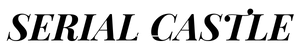SEO is an ever-changing field, and technical SEO is no exception. Technical SEO is a critical component of the SEO process, and it involves making sure that a website’s technical aspects are optimized to maximize its visibility in search engine results.
Technical SEO involves optimizing a website’s looks, functions, and structure to make it more accessible and visible to search engines. It includes optimizing page speed, mobile optimization, page structure, and more.
Navigating Technical SEO can be a complex process and requires a deep understanding of search engine algorithms, website development, and user experience. Thus, it is always advisable to reach out to SEO professionals, so that your website is optimized to its fullest potential.
This article will guide you on navigating Technical SEO and how to ensure that a website is optimized for maximum performance and accessibility.
Website Accessibility: Creating an Inclusive Web Experience
Website accessibility is the process of creating websites that are accessible to everyone, including those with disabilities. It covers a range of issues, including cognitive impairments, movement disabilities, hearing impairments, and visual impairments. Building an inclusive web experience not only ensures compliance with accessibility standards but also enhances usability, fosters inclusivity, and improves user satisfaction.
Structure
To begin with, it is crucial to create an accessible website structure. It involves using proper heading tags (h1, h2, h3, etc.) to provide a logical and hierarchical structure to your content. Clear and descriptive headings not only assist users with screen readers but also help search engines understand the content hierarchy and relevance.
Image Optimization
Additionally, optimizing your website’s images is essential for accessibility. Each image should have descriptive alt text that provides a textual alternative for users who cannot view the images. This alt text should accurately convey the purpose and content of the image, ensuring that visually impaired users can understand the context.
Keyboard Navigation
Another essential aspect of website accessibility is keyboard navigation. Many users rely on keyboard navigation instead of a mouse to navigate websites. Therefore, it is vital that all interactive elements, such as buttons and links, can be accessed and operated using keyboard commands. Proper focus states should also be implemented to indicate which element is currently in focus, enhancing the user experience for keyboard users.
Color Schemes
Furthermore, ensuring color contrast is crucial for users with visual impairments. Text and background colors should have sufficient contrast to ensure readability. There are various tools available that can help you evaluate and improve the color contrast on your website.
Periodical Audits
Lastly, it is essential to conduct regular accessibility audits and user testing to identify and address any accessibility issues. Testing with assistive technologies and involving users with disabilities can provide valuable insights into the user experience and help you make necessary improvements.
Website Performance: The Need for Speed
In addition to accessibility, website performance is a vital factor that influences both user experience and SEO rankings. Users, today, expect websites to load quickly and deliver content promptly. A slow-loading website not only frustrates users but also leads to higher bounce rates, decreased engagement, and lower conversion rates.
Page Speed
One of the primary aspects of optimizing website performance is improving page load speed. Compressing images, minifying CSS and JavaScript files, and leveraging browser caching are some common techniques to reduce page load times. Implementing a content delivery network (CDN) can also distribute your website’s content across multiple servers, allowing users to access it from the nearest server, thereby improving loading speeds.
Mobile Optimization
Mobile optimization is another critical aspect of website performance. With the increasing prevalence of mobile devices, it is crucial to ensure that your website is fully responsive and delivers a seamless experience across different screen sizes. Responsive design, mobile-friendly layouts, and optimized media files are essential components of mobile optimization.
Content Prioritization
Furthermore, optimizing website performance involves prioritizing above-the-fold content. The content that appears on the screen without scrolling should load quickly, providing users with immediate access to essential information. Lazy loading techniques can be employed to defer the loading of non-critical content until it is needed, reducing initial page load times.
Hosting Optimization
Website performance is also closely tied to server and hosting optimization. Choosing a reliable hosting provider, monitoring server response times, and optimizing database queries are all important factors that contribute to improved website performance.
Monitor and Analysis
Regular performance monitoring and analysis are necessary to identify bottlenecks and areas for improvement. Various tools, such as Google PageSpeed Insights and GTmetrix, can provide insights into your website’s performance metrics and suggest optimizations.
Conclusion
In the realm of technical SEO, website accessibility and performance are indispensable elements that significantly impact a website’s visibility, user experience, and search engine rankings. By creating an inclusive web experience and optimizing website performance, you can not only comply with accessibility standards but also provide a seamless browsing experience for all users.
Remember to focus on elements such as website structure, image optimization, keyboard navigation, color contrast, page load speed, mobile optimization, and server optimization. Conduct regular audits and user testing to identify areas for improvement and stay up-to-date with evolving best practices.