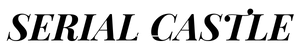Document management is an essential part of any organization’s workflow. Whether you work in a small startup or a large corporation, effectively managing and controlling your documents is crucial for maintaining productivity and ensuring regulatory compliance. With the increasing amount of digital documentation, choosing the right document control software has become more important than ever.
Why is Document Control Software Important?
Document control software streamlines the process of managing documents, ensuring that the right people have access to the right version of a document at the right time. It helps organizations improve efficiency, minimize errors, and maintain regulatory compliance. Here are some key benefits of using document control software:
1. Centralized Document Repository: Document control software provides a centralized location for storing and organizing all documents, making it easy for authorized users to access and retrieve them whenever needed. This eliminates the hassle of searching through multiple folders or physical file cabinets, saving valuable time and effort.
2. Version Control: One of the major advantages of document control software is its ability to manage different versions of documents. It keeps track of revisions, updates, and changes made to a document, ensuring that users always have access to the most up-to-date version. This prevents confusion, eliminates errors due to outdated information, and promotes collaboration among team members.
3. Document Security: Document control software offers robust security features to protect sensitive and confidential information. It allows administrators to set access permissions, ensuring that only authorized individuals can view, edit, or delete documents. It also provides an audit trail, recording all activities related to document access and modifications, which can be helpful for compliance purposes.
4. Workflow Automation: With document control software, organizations can automate their document workflows, streamlining processes and reducing manual work. It allows for the creation of approval workflows, where documents can be reviewed, approved, and shared with stakeholders in a systematic manner. This ensures that documents go through the necessary checks and balances before being finalized and distributed.
5. Compliance and Audit Readiness: Document control software helps organizations maintain compliance with industry regulations and standards. It allows for the implementation of document control procedures, such as defining document retention periods, applying metadata, and ensuring proper document disposal. These features support organizations in being audit-ready and demonstrate their adherence to regulatory requirements.
6. Improved Collaboration: Document control software facilitates real-time collaboration among team members, regardless of their geographical location. It enables multiple users to work on the same document simultaneously, with changes being tracked and recorded. This promotes effective teamwork, reduces communication gaps, and allows for faster decision-making.
7. Enhanced Search and Retrieval: Searching for specific documents within a large database can be time-consuming and frustrating. Document control software provides advanced search capabilities, allowing users to quickly locate documents based on various search criteria, such as keywords, document type, or metadata. This improves efficiency and productivity by reducing the time spent on searching for information.
In conclusion, document control software offers numerous benefits to organizations, ranging from improved efficiency and collaboration to enhanced security and compliance. By implementing such software, organizations can streamline their document management processes, leading to increased productivity and better overall operational performance.
Factors to Consider When Choosing Document Control Software
Choosing the right document control software for your organization can be a daunting task. With so many options available in the market, it’s important to consider your organization’s specific needs and requirements. Here are some key factors to consider when evaluating document control software:
1. Features and Functionality: Take a look at the features offered by the document control software and make sure they align with your organization’s requirements. Consider features such as document storage and organization, version control, access control, document workflow, and collaboration tools.
2. User-Friendliness: The software should be easy to use and navigate for all users, regardless of their technical skills. Look for a user-friendly interface that allows for simple document retrieval, editing, and sharing.
3. Integration Capabilities: Consider whether the document control software can integrate with other systems or software that your organization already uses. This could include project management tools, customer relationship management (CRM) systems, or accounting software.
4. Security: Ensuring the security of your documents is crucial. Look for software that offers robust security features such as encryption, access controls, audit trails, and user permissions. Additionally, consider where the documents will be stored – on-premises or in the cloud – and evaluate the security measures in place for both options.
5. Scalability: Consider the future growth and expansion plans of your organization. Choose a document control software that can accommodate your organization’s needs as it grows, whether that means increased document storage capacity or additional users.
6. Cost: Consider your budget and evaluate the pricing structure of the document control software. Determine whether it is a one-time purchase or a subscription-based service, and compare the costs against the features and functionality offered.
7. Customer Support: Look for a software provider that offers reliable customer support, including access to technical assistance and software updates. Consider the provider’s reputation for responsiveness and the availability of user resources such as tutorials or training materials.
8. Reviews and Recommendations: Before making a final decision, read reviews and seek recommendations from other organizations or professionals in your industry who have experience with the document control software you are considering. Their insights can provide valuable information about the software’s performance and suitability for your organization.
By carefully considering these factors, you can choose the right document control software that meets your organization’s unique needs and helps streamline your document management processes.
Conclusion
Choosing the best document control software for your organization is a critical decision that can significantly impact your efficiency and productivity. By considering factors such as scalability, ease of use, security, integration, document workflow automation, mobile access, technical support, and pricing, you can make an informed decision that meets your organization’s specific needs. Evaluate the top solutions in the market, such as Microsoft SharePoint, Google Drive, Dropbox Business, DocuWare, and Adobe Document Cloud, and select the one that best aligns with your requirements. Implementing robust document control software will streamline your document management processes, improve collaboration, and ensure regulatory compliance.